Goodreads has become the most important networking site on the Internet . . . ~Forbes
Goodreads was started primarily to create an online venue where friends could chat about and recommend books in the same way they might if they were dining together or meeting at a café.
The secondary goal for the site was to serve as a social media network. Users can even link their accounts to Facebook and Twitter to further spread the word about books they like and review.
On Goodreads, you can share a number of items, including:
- Reviews
- Information about books you’ve recently read and those on your to-read list through virtual bookshelves
- Blog posts
- Favorite quotes
- Videos
- Previews of your books
If you don’t already belong to a book group in the city where you live, you can find one on Goodreads, and attendance won’t require you to leave your home or provide refreshments. Similar to a regular book group, you can share your insights, thoughts, and love of reading right from your home office or kitchen table.
How to Get Started on Goodreads
Join Goodreads to enter a world of avid book readers. Share your love for the written word by following the steps below.
Open An Account
If you are new to Goodreads, get started by navigating to www.goodreads.com. You can join either by signing in with your Facebook, Twitter, Google+, or Amazon accounts. Or, you can enter your name, email address, and a password.

Find Friends
Next, look for your friends. Click on the icon of a person to the left of your image on the top taskbar. Then type in the name of a colleague or friend and search for friends one-by-one. Note: If you click on Twitter and you have a lot of Twitter followers, you will quickly hit your 5,000 friends limit. I suggest that you instead type in names of friends who might also have friends who love to read.

Next, it’s time to add books you’ve read by searching for them in the search bar. Rate and review them as well, and start setting up your virtual bookshelves.
Set Up Your Goodreads Author Dashboard
Now that you have a Goodreads profile, you can set up an author account. Your first step will be to search for your books. Follow the steps below.
How to Find and List Your Books
Go to the search bar and use your book’s ISBN. If you don’t have an ISBN, use your book’s title. Goodreads may not recognize the title if you haven’t yet uploaded your book to Amazon. In that case, click Manually Add a Book. You’ll find the link in green lettering in the right column.

Once you click Manually Add a Book, you’ll arrive at a blank form. Here you’ll need to add the title, author name, ISBN (ISBN 13 or ASIN), your book cover, and other details including your back cover description.
Claim your author profile, and add a photo of yourself as well as a bio and website URL. It’s also a good idea to sync your blog or your RSS feed from WordPress or Tumblr. Add as much content as possible including videos.
Giveaways
Contests are easy to create and run on Goodreads because Goodreads is a partner in the endeavor. Follow these steps:
- Navigate to the arrow next to Browse, click it, and select Giveaways. On the right, you’ll find a green link that says List a Giveaway.
- You will then arrive at a page asking for details about your book giveaway, such as the start and finish dates for your promotion, ISBN or book ID, the number of copies you’ll give away, genre, contact information, and a few more details.
- Agree to the Goodreads terms and click Save. Goodreads should review and approve your giveaway in about a day or two.
- You can either give away ebooks or paperback and hardcover books.
- Goodreads will notify you of the winners and provide their names and addresses if you are mailing hard copies to the winners. You can add a bookmark with the book and a note that says you hope the winners enjoy reading your book. However, you can’t ask them to take any actions, such as writing a review on Amazon or joining your email list. Goodreads strictly prohibits marketing to the giveaway winners.
 Giveaway Best Practices
Giveaway Best Practices
Follow these suggestions for a successful giveaway.
- You can give your book away at any time. However, Goodreads recommends that you offer it for free before your book’s publication. Scheduling a pre-publication giveaway can help to increase awareness during the presale stage of your book, and then provide reviews as soon as your book is available for sale.
- Give away as many books as you can afford, taking into account the postage costs. According to Goodreads, “The average 20-copy giveaway in the United States attracts 940 entries.” Some authors give away three books over a seven-day period. Recently, I gave away ten copies over a two-week period, supported by social media notices. There were about 500 requests for the book. Experiment and find a formula that works best for you and your books.
- Use your social media and email list to promote your giveaway. You also can purchase an ad on Goodreads to aid the promotion.
- Get in the practice of periodically hosting giveaways to raise awareness of your published work. Allocate as little as five books at a time, and when you can, increase the number of free books to 20 or more.
Add a Video to Your Author Profile
Provided that you have a video on YouTube or Livestream.com, you can upload a video to your author profile. Here are the steps:
- Navigate to your video on YouTube.
- Copy the video link or URL.
- On Goodreads, return to your author profile.
- Click the Videos section on the left side. Then click “add new” on the right side of the header.
- Paste the code into the video URL box.
- Add a description of the video.
Goodreads as Part of Your Marketing Strategy
Your next step is to consider how you can incorporate Goodreads into your marketing. Start by following these steps:
- Write the best book you can.
- Demonstrate that you have a passion for reading. Read as many books as you can, and review and rate them.
- Create bookshelves by genre to reveal your reading preferences. This way, you can build alliances with other readers who share your passion for the same genres, particularly if they write books in a particular genre you enjoy.
- Respond to friend requests—accepting or denying according to your preferences—and follow those with whom you’d like to connect. Note: The Goodreads friend limit is 5,000, similar to Facebook. However, you can have an unlimited number of fans and followers.
- Join a reading group and become an active member.
- Start a group. It could be a book group or a genre group or a group related to your nonfiction preferences, such as history.
- Share your favorite books on social media.
- Promote other authors you meet on Goodreads.
- Take part in the Goodreads Choice Awards by voting for your favorite books.
- Read, read, and read some more. Then rate and review the books you read.
Writing the best book you can is vital to succeeding everywhere on the Internet. By writing a book that readers love, you may have an opportunity to be nominated for the Goodreads Choice Awards.

There are a couple of Goodreads widgets to consider adding to your website. Here are two widgets that can be beneficial for authors:
- A Goodreads follow icon
- An icon that says “add my book to your shelf.”
You’ll find these widgets and icons by following these steps.
- Click the arrow (drop-down menu) located to the right of your profile image on the taskbar.
- Click Edit Profile.
- Click Widgets on the Account Settings page.
If you use Blogger, follow Goodreads’ advice on installing a widget:
- Navigate to your Blogger dashboard.
- Underneath Manage Blog, click Design.
- Click “add a gadget” where you’d like the widget to appear.
- A pop-up should appear. Scroll down to HTML / Javascript.
- Click the “+” next to it.
- Copy and paste the widget code into the box and save.
How Nonfiction Authors Can Benefit from Goodreads
If you write nonfiction, you may be wondering how Goodreads can help you. Follow the steps I mentioned at the beginning of this document, and think about creating a group. And consider the success these two nonfiction authors attained on Goodreads:
- Holly Tucker started a group around her book Blood Work: A Tale of Medicine & Murder in the Scientific Revolution. At the time, she was a new author and didn’t have many ratings. Therefore, Tucker created a group. As of January 2016, she had 1,630 ratings and 219 reviews. Those are great results for a new author.
- Charles Duhigg self-published The Power of Habit. He became so popular that he found a publisher and The New York Times featured his book. As of January 2016, he had 106,208 ratings and 6,505 reviews.
- The Girl on the Train by Paula Hawkins provides another great example. Hawkins’ publisher used Goodreads to giveaway 4,000 books. The book became so popular on Goodreads, and so many Goodreads users were reading and talking about it, that it became a New York Times bestselling book.
Become a Joiner
Demonstrate your love of reading and discussing books by joining a book group. Here’s how to find and join groups:
- Navigate to the Groups tab on Goodreads.
- Search for a group by title or description.
- Consider starting a group.
- Browse groups by tag (keyword.)
This screenshot shows you how to search for a group or start one.

On the right column, you can browse groups by tag.

Participate in Goodreads groups the same way you would a LinkedIn group.
- Don’t self-promote.
- Be an active member.
- Respond to comments.
- Initiate discussion threads.
Helpful Links
If you have questions for the staff of Goodreads, this is how you can contact them.
Ask a question here: https://www.goodreads.com/about/contact_us
Learn more about advertising here: https://www.goodreads.com/advertisers
Find out about the author program: https://www.goodreads.com/author/program
Here’s a link to the Goodreads help page: https://www.goodreads.com/help
Goodreads Deals: https://www.goodreads.com/deals/about
About the Author
Frances Caballo is an author and social media strategist and manager for writers. She’s a contributing writer at TheBookDesigner.com, and blogger and Social Media Expert for BookWorks. She’s written several social media books including Social Media Just for Writers and Social Media in 30 Minutes a Day. Her focus is on helping authors surmount the barriers that keep them from flourishing online, building their platform, finding new readers, and selling more books. Her clients include authors of every genre and writers’ conferences. Not sure how you’re doing online? Sign up for her free email course at www.SocialMediaJustforWriters.com.
is an author and social media strategist and manager for writers. She’s a contributing writer at TheBookDesigner.com, and blogger and Social Media Expert for BookWorks. She’s written several social media books including Social Media Just for Writers and Social Media in 30 Minutes a Day. Her focus is on helping authors surmount the barriers that keep them from flourishing online, building their platform, finding new readers, and selling more books. Her clients include authors of every genre and writers’ conferences. Not sure how you’re doing online? Sign up for her free email course at www.SocialMediaJustforWriters.com.
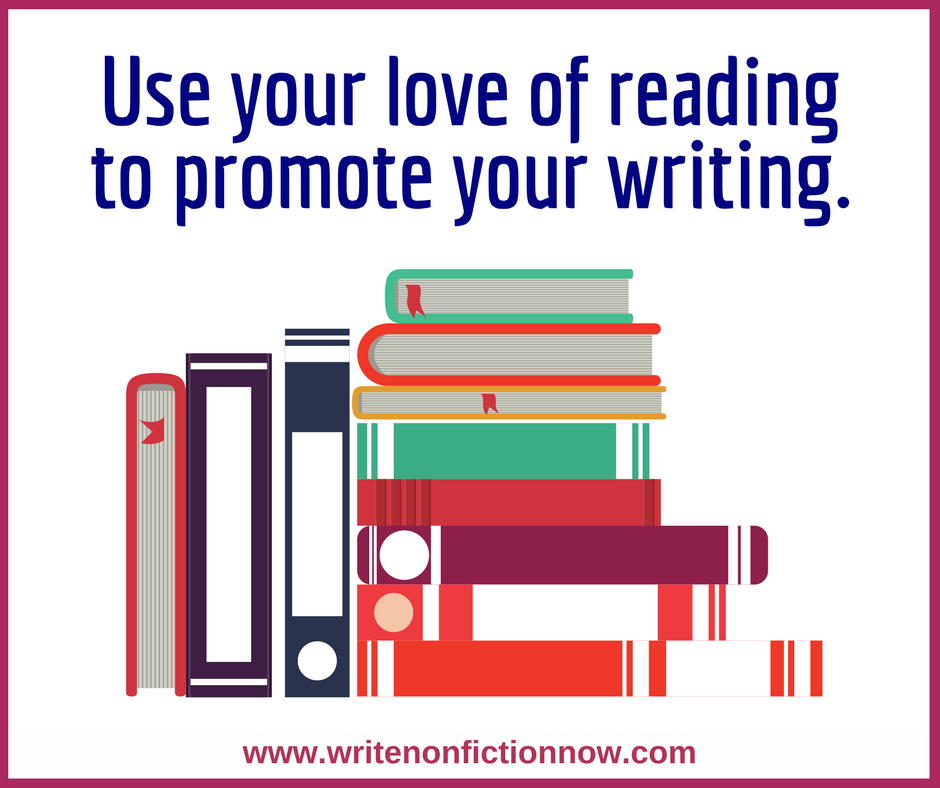
[…] A Goodreads Primer for Nonfiction Authors by Nina Amir […]