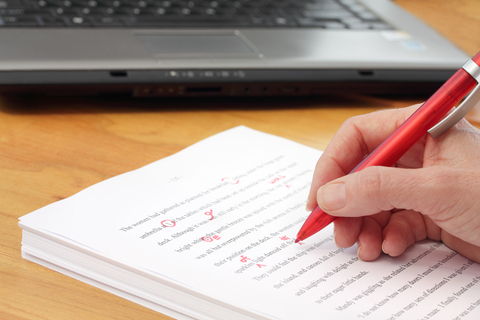 Many writers and authors are solo entrepreneurs. They run their writing business alone. If you are the only person who works on your articles, essays, query letters, book proposals and blog posts, you know what this means. You write, edit, and proof your own work before you hit the “Publish” or “Send” button.
Many writers and authors are solo entrepreneurs. They run their writing business alone. If you are the only person who works on your articles, essays, query letters, book proposals and blog posts, you know what this means. You write, edit, and proof your own work before you hit the “Publish” or “Send” button.
Allowing your eyes to be the only ones that see your work before it is published online or gets sent to agents or editors leaves a lot of room for error. And the margin for error increases if you are writing and immediately publishing anything online.
Editing and Proofing Your Writing Leaves Room For Error

I know this better than anyone. For years, I’ve been the solo blogger at my websites as well as the only one checking my work before it goes out. Even if I edit and proof a piece numerous times, I still might find errors later—some of which can be fatal to publication of that work. I can’t tell you how many times I’ve had to edit or revise a blog post to fix typos, grammar issues or other problems with the content after it has published.
No matter how many times you look at what you write, your eyes won’t catch all the errors. And if you aren’t a grammarian or a phenomenal editor, you will miss more than just the occasional typo or missing comma. Again, I know this; it’s happened to me, and I’m a good proofreader and a seasoned editor.
If you are the only one who reads your work before it goes live or gets sent, you increase the chance of errors.
Your Automated Proofreader
With public errors fresh in my mind, I decided to seek a solution. I sought out a way to reduce the number of errors in all forms of my work, including articles, queries, and blog posts.
First, I tried having my virtual assistant read my blog posts prior to publishing them. That worked pretty well, but she isn’t an editor or a grammarian. She caught a lot of typos, however!
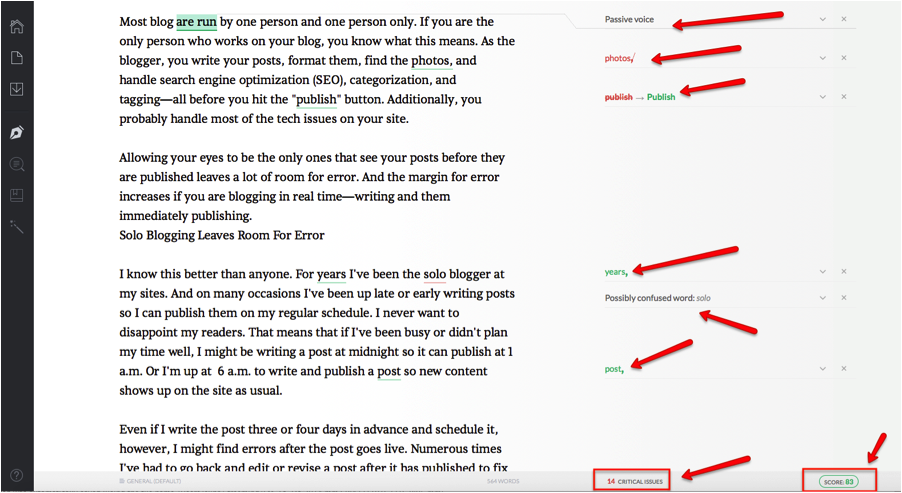 Next, I hired my proofreader, who is a grammarian. But I couldn’t get the work to her early enough. This meant I sometimes didn’t get the edited posts or other pieces back in time. This workflow made it difficult to meet my publication deadlines.
Next, I hired my proofreader, who is a grammarian. But I couldn’t get the work to her early enough. This meant I sometimes didn’t get the edited posts or other pieces back in time. This workflow made it difficult to meet my publication deadlines.
Plus, just as with the virtual assistant, the fees began to add up. I couldn’t afford a regular proofreader.
Then, I discovered a way to computerize my proofreading needs. I found an online program to proof my posts (or any document) and check them for grammar. Now I use this program before I publish any work anywhere, and I have fewer errors than ever before.
What is the program? Grammarly.
Grammarly catches all my errors, suggests changes and forces me to improve my writing! As the program proofs my work, I rewrite and revise to correct grammatical issues—issues I had no idea my writing contained.
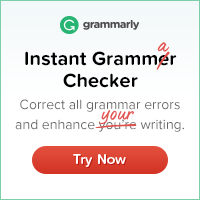
These days, my emails, query letters, proposals, manuscripts, and blog posts are cleaner and better-written thanks to Grammarly.
If you are the sole proprietor and writer, editor and proofreader for your writing business or blog, Grammarly provides an economical and efficient way to proofread and to reduce the number of errors in your posts.
Photo © Pixsooz|Fotolia.com.
Robb Deucet says
A few quick questions. First, have you tried other grammar/style checkers? I briefly tried Grammarly, Hemingway and Ginger but didn’t find them satisfactory either because of cost or functional problems. I’m looking at ProWriting Aid.
Second, even in a comment as short as this one, I make errors. Do you run your comments through Grammarly? Any tips you can share?
Third, I’ve found dictation software never has “typos.” They use their “best guess” and instead of a typo I have a real word – but the wrong real word. Unfortuneately, as it is a real word, spell checkers don’t flag it for correction. Does Grammarly find these errors?