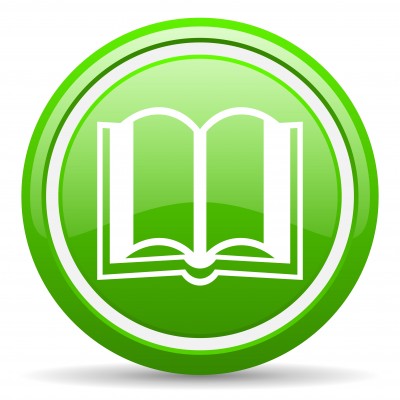 I battled with Microsoft Word for years. Oh heck, I use Word just like everybody else, have used it for years.
I battled with Microsoft Word for years. Oh heck, I use Word just like everybody else, have used it for years.
I was converted from WordPerfect back in the days when Microsoft’s Office suite swept away all competition at one fell swoop. It was easier to just accept it as the program with the best features and the most support from the huge user base.
Besides, in my business as a book designer, I get files from authors in all kinds of formats, and every program that wanted to survive had to be able to output files in a format that Word could open.
And despite everything I don’t like about Word, it usually has a feature that you can use to do what you need to do. In addition, in running massive, repeated Find/Change operations in preparing manuscripts for layout, Word is quite fast.
But my war wasn’t about any of that, it was about books.
Self-Publishing Explodes in Popularity
Over the past 10 years, authors who realize they can now publish their own books have revolutionized the publishing business, and many are enjoying a lot of success at it, too.
But what program do you think all those authors turned to, when it was time to format their book? You guessed it, Microsoft Word.
Okay, so here’s my problem. Word is terrible to work with if you want to create books that at least appear to be professional. Why?
- Word is meant for business documents and school reports, so the tools it has that can be made to work for long documents are obscure and hard to figure out.
- Although Word has features that can be used to make sure your formatting is consistent, only 1% of Word users know how to use these features.
- The fonts that come with Word are, in many cases, poor choices for books. And the majority of books created in Word are typeset in Times New Roman, intended for newspapers and business reports.
Despite these limitations, authors kept struggling with Word. When ebooks started to explode on the scene, Word became even more important, since it became a kind of standard for conversion into ebook formats.
For instance, the huge and hugely-popular Smashwords for many years only accepted files in Microsoft Word format.
(Some readers have asked me if I’ve ever created a book in Word, and I confess I haven’t. As a professional book designer, I’ve always had real typesetting software designed to create long documents, and no matter how good you can make Word look, it’s never going to equal the pages that can be created with a tool like Adobe InDesign.)
For years I tried to convince authors to hire a professional book designer instead of doing their books in a word processing program.
But you know what? Thousands of them just kept doing it. Late last year I had to admit defeat. I had failed to get those authors to drop the program they already owned and knew how to use.
Templates to the Rescue
Then one day, I looked at the tagline on my blog. This is what it says:
“Practical advice to help build better books”
And I had a flash of inspiration. Instead of going to war with my readers, why not do what I said I would do, help them “build better books”?
I partnered with Tracy R. Atkins, an indie author and technologist who knows Word inside out. Together, we’ve created the solution that will end my war with Word for good.
The solution is templates. At our new site, BookDesignTemplates.com, we offer authors a growing collection of beautifully designed, industry-standard book templates. Some are intended for novels, narrative nonfiction, and memoirs. Others have all the nuts and bolts you need for complex nonfiction books.
Here’s how it works. You open the template file in Word and strip out the sample text that’s in the file. Then you replace it with your own manuscript and use the preformatted styles. Very soon you’ll have a real book to send off to a print on demand vendor.
And if you want to do print and ebooks versions, we have template bundles you can use to keep your design consistent, and which will convert easily into ebook formats.
The templates come with complete instructions in our step-by-step Formatting Guide and they also come with fonts I’ve hand picked to give your book a stylish and highly readable look.
For authors who haven’t put together a book manuscript before, we’ve put together a massive free resource, the Book Construction Blueprint. It’s got everything you need in it that explains how books are made.
So if you’re planning on doing a book in Word, save yourself hours of frustration and the whole “amateur” look. Check out the book designs at BookDesignTemplates.com.
Special: During April, 2013, to celebrate our opening, we’re giving all your readers 46% off anything on our site. Just enter the coupon code template46 in the shopping cart when you’re ready to check out.
About the Author
 Joel Friedlander (@JFBookman) is an award-winning book designer, a blogger, and the author of A Self-Publisher’s Companion: Expert Advice for Authors Who Want to Publish. He’s been launching the careers of self-publishers since 1994 and writes TheBookDesigner.com, a popular blog on book design, book marketing and the future of the book. Joel is also the founder of the online training course, The Self-Publishing Roadmap.
Joel Friedlander (@JFBookman) is an award-winning book designer, a blogger, and the author of A Self-Publisher’s Companion: Expert Advice for Authors Who Want to Publish. He’s been launching the careers of self-publishers since 1994 and writes TheBookDesigner.com, a popular blog on book design, book marketing and the future of the book. Joel is also the founder of the online training course, The Self-Publishing Roadmap.
To Achieve More Inspired Results as a writer and author, submit your name by clicking on this link now!
Image credit: alexwhite / 123RF Stock Photo
Michael says
What are your thoughts on Apple Pages and Scrivener? I haven’t touched MS Word in years.
Joel Friedlander says
Hi Michael,
I like Pages for its layout abilities and because it can read Word files, and I’m a recent and enthusiastic convert to Scrivener, an amazing tool for writers. The templates mentioned in the article only work with Word, however, because they make use of specific functions that just don’t exist in the other programs. However, lots of authors are using them along with Pages and Scrivener, by doing all their writing in their favorite program, then moving the completed and corrected text to the template file in Word for formatting and ouput.
Winona Rasheed says
Thanks for this very informative article. I enjoyed reading every sentence. My question is this, I am a children’s and Y/A author. I am also a self publisher using Create Space. I do not write novels or memoirs or nonfiction. Would these templates work for me, my books are well under 100 pages, for now anyway.
Joel Friedlander says
Hi Winona, thanks for your comment. The templates will work for any kind of book. Some books are easier to do in Word than others, and if you have a full-color book I would not advise using Word to produce it. On the other hand, if you are doing chapter books that are predominantly text, the templates will work just fine. And keep in mind that they are guaranteed. If you buy it and it doesn’t work for you, we’ll happily refund your purchase within 30 days, so there’s no risk.
Amanda M. Socci says
Joel:
I loved this. Was totally hooked from the intro.! Had no idea you wrote this article until the very end (I read it in my e-mail). I thought it was so interesting how you had “warred” against MS Word for so long but then decided to give in to help your clients.
Your new business sounds equally fascinating. I think you’ve developed a good idea because you are absolutely right – – the market for hose who want to self-publish their books is wide open. Why fight what the majority wants? Kudos to you and Tracy. I hope your business booms!
Joel Friedlander says
Hi Amanda, thanks for your comment and for your good wishes. I think these templates are going to help a lot of authors get their books done faster and better. That’s the whole idea!
Bill Peschel says
Yes, that’s what I did for my last book (not done with your templates, alas, maybe the next one). It’s possible to create an ebook from Scrivener quite easily. I did that with a manuscript I wanted to read on my Kindle. But to work with CreateSpace, it’s easier to work with them in Word (they have templates already set up in Word files).
And, yes, I admit my first book I designed using Times Roman, but I learned and switched to Garamond for the second.
Richard Sutton says
Thanks for reminding me that sometimes, the best tool to use is the easiest one to find in the toolbox. Word’s default position in publishing is unshakeable… even if I still miss WordPerfect.
Joel Friedlander says
Richard, WordPerfect was awesome, I started with version 4.1 and used it for years, but Word dominates now.
kate norfolk says
Creative ideas – I learned a lot from the information – Does someone know if I would be able to get access to a blank a form document to fill out ?
kate norfolk says
Valuable ideas , Speaking of which , people want a a form , I used a template version here
https://goo.gl/iMDHXk.Tricia Conover says
What is the best template for a travel book with many images. that also has several appendices?
Nina Amir says
You might go over to Joel’s site and ask him directl.
Joel Friedlander says
Hi Tricia,
I would suggest you take a look at our Historian template. While all of our templates will accept photos and provide formatting for captions, the nonfiction templates have a wider array of formatting styles. And remember, we can always modify one of our templates so you can have your own “proprietary” look.
Joel Friedlander says
Tricia, you might want to take a look at our Historian template (https://www.bookdesigntemplates.com/historian/). All templates accept photos, and nonfiction templates like Historian have lots of style definitions (and master pages in the InDesign version) to accommodte lots of different kinds of material.